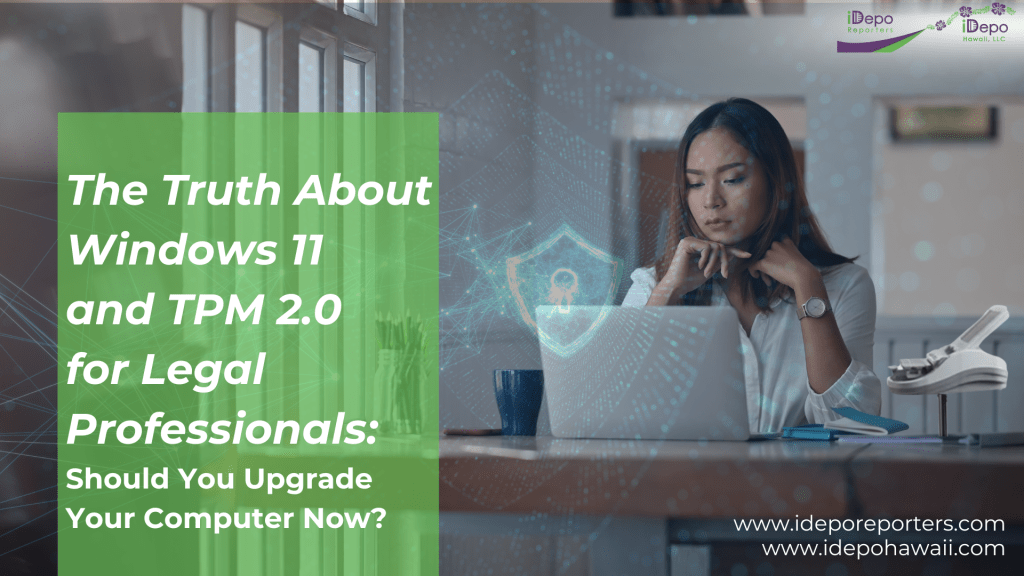
Should You Upgrade Your Computer Now?
The Truth About Windows 11 and TPM 2.0 for Legal Professionals
The legal industry thrives on security and compliance. Whether you’re a court reporter, lawyer, or litigation support specialist, your work depends on technology that safeguards sensitive data while maintaining seamless performance. With Windows 11, Microsoft has made one thing clear: security is nonnegotiable.
As a legal professional, you’re not just handling documents; you’re managing trust. Imagine the fallout if your system gets hacked. One ransomware attack or virus could expose sensitive case files, confidential client data, or internal communications. The result? Legal jeopardy, loss of credibility, and serious compliance violations. In this industry, security isn’t just a tech requirement it’s an ethical responsibility.
Your computer should have TPM 2.0 in order to run your computer secure
At the heart of this enhanced security framework lies the Trusted Platform Module (TPM) 2.0. But what exactly is TPM 2.0, and why does it matter for legal professionals?
What If Your PC Doesn’t Have TPM 2.0?
For legal professionals using older devices, the absence of TPM 2.0 could mean an impending hardware upgrade. Microsoft provides unofficial workarounds for installing Windows 11 on unsupported PCs, but these setups may lack future security updates, putting legal data at risk. Investing in compliant hardware ensures longevity, security, cost-effectiveness, and alignment with industry standards.
If you don’t upgrade your PC to meet Windows 11’s requirements (including TPM 2.0), here’s what could happen:
No More Security Updates: After Oct 14, 2025, Windows 10 and older loses all security support—leaving sensitive client data exposed.
Software Won’t Keep Up: New legal tools may stop working on Windows 10 or older, affecting productivity and compliance.
Slower, Unstable Systems: Older machines may lag or crash—risking delays during critical legal proceedings.
Compliance Risks: Unsupported software can violate court and firm cybersecurity rules—leading to fines or contract loss.
Higher IT Costs Later: Delaying upgrades now means bigger bills later for emergency fixes and data recovery.
No More Patch Management: Say goodbye to the monthly scramble of patching and hotfixes. Microsoft patching behind the scenes allows scammers, hackers and viruses will attack your system.
What is TPM 2.0?
TPM 2.0 is a hardware-based security feature designed to protect data, prevent cyber threats, and ensure system integrity. It acts as a cryptographic processor embedded in your computer’s motherboard, securing encryption keys, passwords, and other critical authentication data. With Windows 11, TPM 2.0 is a mandatory requirement to fortify devices against unauthorized access and cyber risks.
Why Should Court Reporters and Legal Professionals Upgrade?
The legal industry is built on confidentiality, and court reporting is no exception. Transcripts, depositions, and legal documents often contain highly sensitive information that requires maximum protection. Here’s why TPM 2.0 is essential for legal industry providers:
Enhanced Data Security – TPM 2.0 ensures encryption keys stay protected from external threats, making it harder for hackers to access client records and case files.
HIPAA Compliance – If that data includes health records, HIPAA violations could lead to massive fines and legal consequences.
Compliance with Legal Standards – Many courts and firms require secure, encrypted systems. TPM 2.0 helps you meet those standards with confidence.
Protection Against Unauthorized Access – With TPM, only authorized users can access your tools and data.
Prevention of Ransomware & Malware – TPM 2.0 secures the boot process, reducing your risk of attack before it even starts.
Peace of Mind – Let TPM 2.0 work silently in the background while you focus on what matters: your legal work.
Is Your PC Ready for Windows 11?
If you rely on a computer for court reporting, lawyering, or legal case management, upgrading to Windows 11 is inevitable. Before making the switch, it’s crucial to check if your system meets the TPM 2.0 requirement.
How to Check for TPM 2.0:
Press Win + R, type tpm.msc, and press Enter.
In the TPM Management window, check the “Status” section.
If it says “TPM is ready for use” and the version is 2.0, you’re good to go.
If TPM is off, it might need to be enabled in your BIOS settings.
Final Verdict: Secure Your Data with TPM 2.0
For court reporters, lawyers, paralegals, and other legal professionals, the integrity of case files and client data is paramount. Upgrading to Windows 11 with TPM 2.0 isn’t just about compliance—it’s about protecting your business, cutting long-term costs, and eliminating patch-and-pray tech cycles. Before making the transition, ensure your device is equipped with the right tools to continue delivering secure and seamless legal services.
At iDepo Reporters, we prioritize technology that empowers the legal industry. We stay ahead of the curve so you don’t have to worry about what’s next. Ready to future-proof your legal tech? Let’s make it happen—together.





